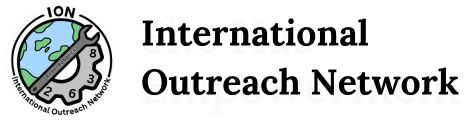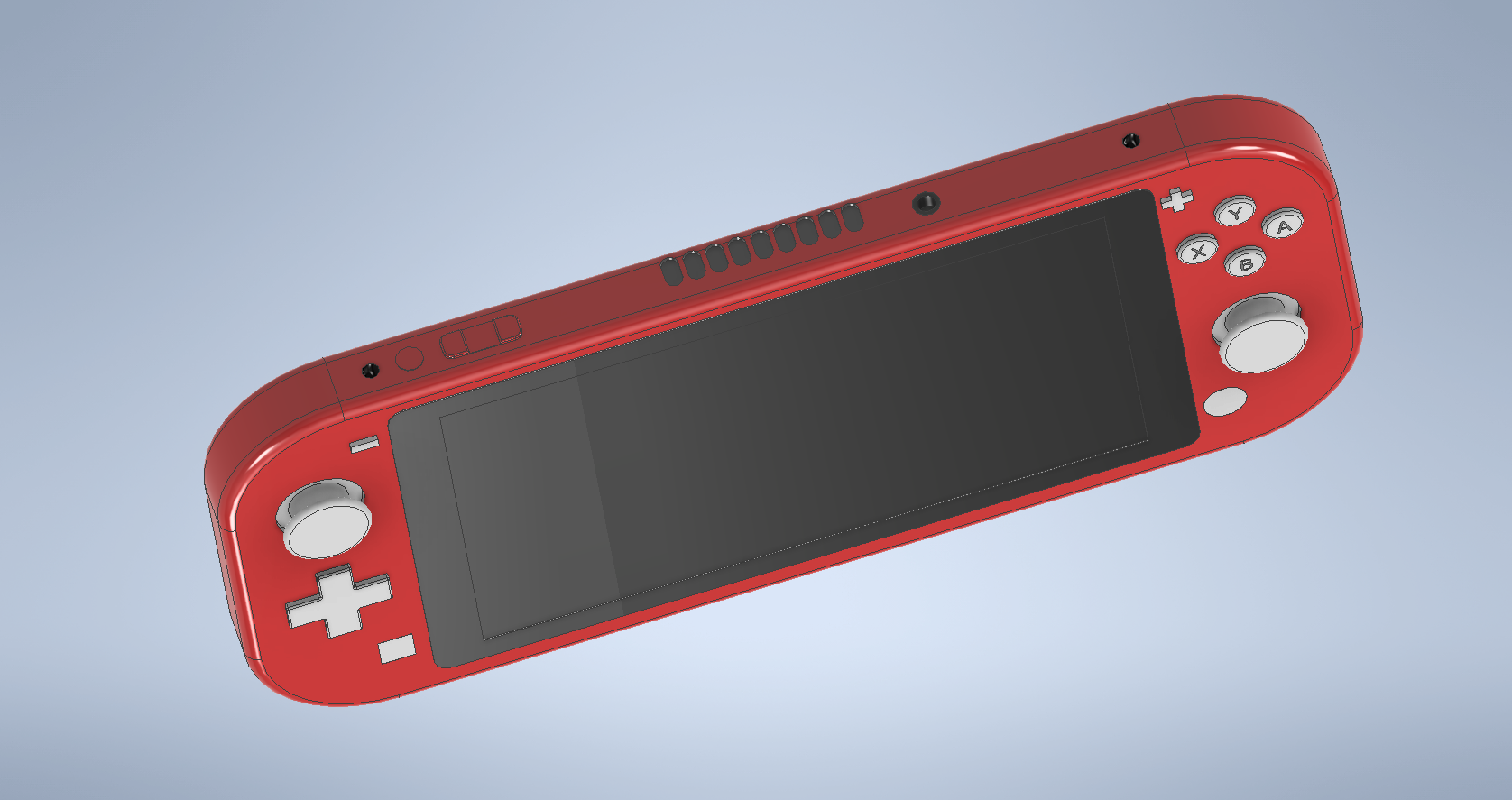Everyone gets a little frustrated and annoyed at CAD at times, and everyone needs help at some point along the way. So, keep the following in mind:
1. Watch our tutorial videos as many times as you need! We know this sounds obvious, but perhaps you blanked out for a sec and missed a small but important detail. Watch the videos all you want — it doesn't cost us a penny
2. Watch other tutorial videos from other people. Yes, you read that right. This entire CAD program is 100% planned, organized, and executed — start to finish — solely by a few of our team members. We know we're not perfect. If you feel our videos didn't explain something well enough, or we left something out, definitely check out other videos made by other people — and let us know what we can do better.
3. Read the official Inventor manual. They have some neat stuff there. Click here.
4. If you're on our team, text in the group chat or one of us. If you have a question that you think will benefit others, text in the group chat. Or, just text one of us privately. We're here to help.