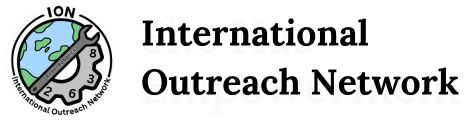STIMS/FIRST Dashboard Tutorials
Below are our tutorials on how to complete the STIMS/FIRST Dashboard process. This is a mandatory process, which, among other things, allows you to participate in official FIRST competitions. Since there are always many students each year who mess up along the way, we have decided to create tutorials to help prevent any mistakes.
We strongly suggest that you watch ahead a bit before you complete each step on your own so that you know what you're getting into. Most of this process is non-reversible, so if you make a mistake along the way, then you have to start all over. Remember: Measure twice, cut once!
New Members:
View the tutorial video, created by Mason Yeung, here.
View the past tutorial video, created by Carter Shea, here.
Returning Members:
View the tutorial video, created by Reid Fleishman (AKA, me!), here.
If you are 18 or older: At 3:23, when I say that you don't have to do anything else on the student account; actually, yes you do. You need to click the dropdown on the top right again and click on "Acknowledgement Forms." Then, scroll down and accept the form. After that, you're done! No parent account needed.
Please complete this by December 16th, 2025